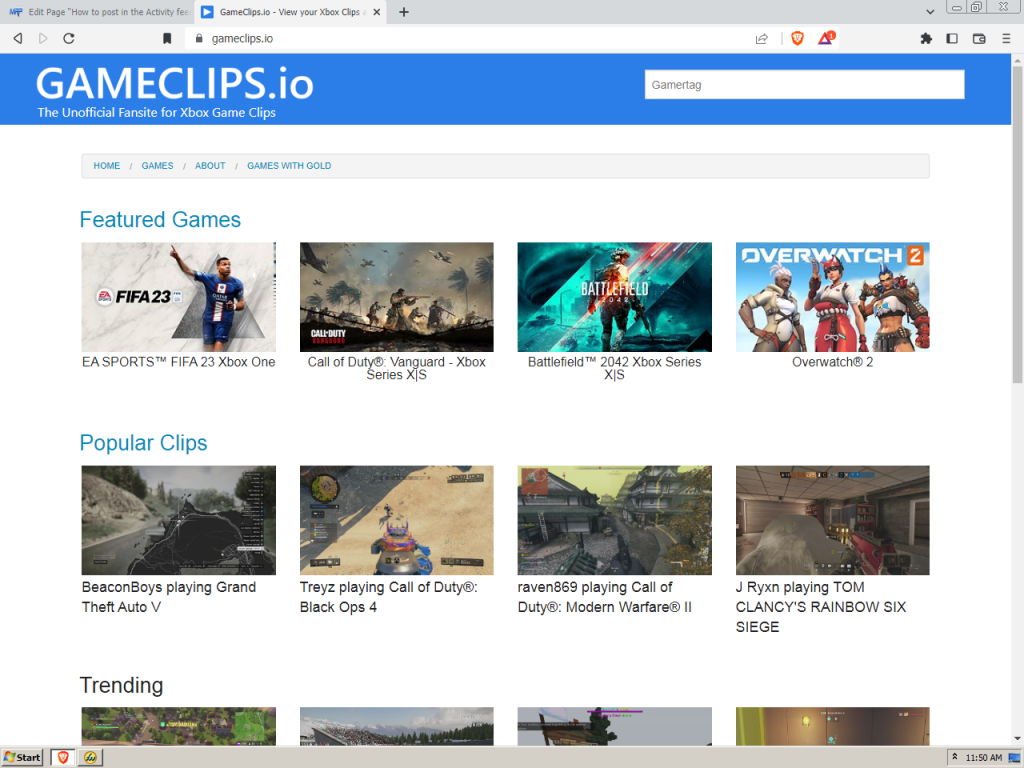- Log in to your -MRP- account and navigate to the activity feed.
- Click on the “Update Status” or “What’s new” box to open the status update field.
- Write your status update or message in the text field.
- To add media, click on the “Add media” button, which is usually represented by a camera or photo icon.
- Select the media file you want to upload from your device. Or paste a YouTube video url
- Wait for the file to upload and appear as a thumbnail in the post.
- You can also add additional media files if needed by clicking on the “Add media” button again and repeating the process.
- Once you’re satisfied with your post, click the “Post Update” or “Share” button to publish it to the activity feed
Not affiliated with GameClips.io but that’s where you can enter your Xbox gamertag to view or download your game clips. You can do it from your phone then upload to YouTube. Copy your YouTube URL then paste it here within the activity feed or your profile galleries.